Setting Dial up on CISCO Packet Tracer.
1. In this chapter we will learn how to
set dial up on packet tracer as well real time scenarios.
2. On cisco packet tracer we need one
router, one PC and one modem cloud as given in the picture below.
3. For connecting these devices, phone
line is required. It is necessary to change PC port Fastethernet to Modem0. To
change port GO to PC >Physical Tab>Turn off PC light>remove
fastethernet port>attach PT-HOST-NM-1AM port> Turn on PC light.
4. Same thing we need to do on router.
Go to router(1841) >Physical Tab> Turn off Router light>Attach WIC-1AM
module > Turn on Router light.
5. In next step connect all device with
phone cable, PC to cloud and cloud to router. Suppose I have chosen 1111 number
for PC and 2222 for router. Go to Cloud-PT>Config Tab>Modem 4> put
phone number as 1111 > Modem 5> put phone number as 2222.
6. In further step Go to Router >
CLI mode>provide username and password on configuration terminal and also
assign IP to PC like 192.168.1.10 with subnet mask 255.255.255.0
--- System Configuration
Dialog ---
Would you like to enter the initial configuration
dialog? [yes/no]: no
Press RETURN to get started!
Router>en
Router#config t
Enter configuration commands, one per
line. End with CNTL/Z.
Router(config)#username dialup
password dialup
Router(config)#
7.
Last step is to go on PC > Desktop
Tab>Dial up > provide follow below details.
You will get status is connected. Device is
able to Ping, send packet and many more………
|
|---|

Hi all, welcome to this blog—your space to turn networking knowledge into practical skills. Here, we learn, collaborate, and support each other in the evolving world of networks. Ask questions, share insights, and lend expertise to those in need. Together, we build a vibrant, helpful community where every voice matters. Let’s grow and discover together—your contributions make a difference!
Setting Dial up on CISCO Packet Tracer
Subscribe to:
Post Comments (Atom)
Upgrade Cisco 9200 switch step by step
Here is a step-by-step guide to upgrading a Cisco Catalyst 9200 switch in Install Mode: Clean up inactive installations : Use the command i...
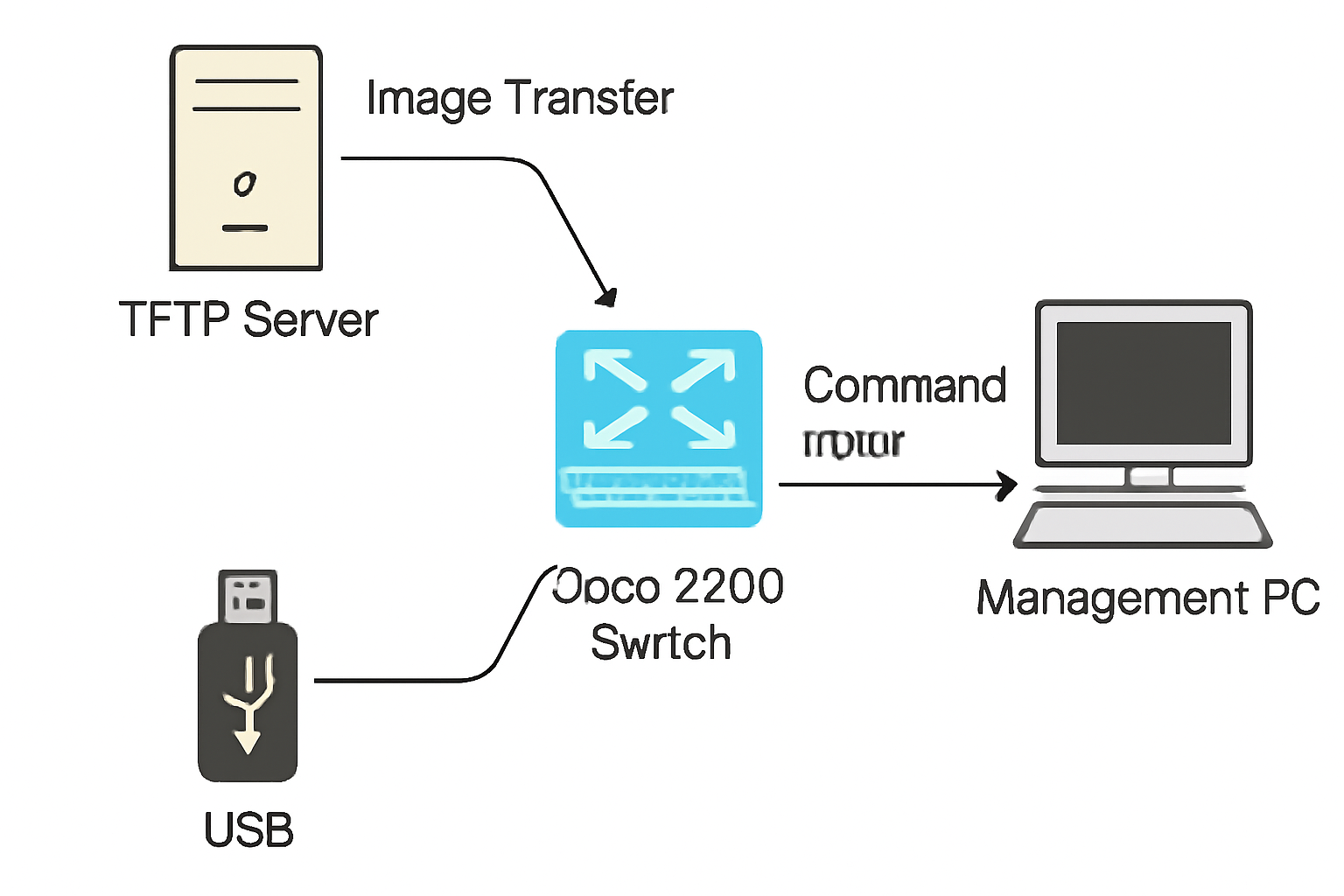
-
How to create web server on packet tracer 1. In this lesson we will learn about how to create first web page on cisco packet tracer tha...
-
Configuration of mail server on cisco packet tracer 1. In this tutorial we will learn how to set mail server on cisco packet trac...
-
How to set IOT(AC and Solar panel) on cisco packet tracer 1. In this lesson we will learn about adding IOT devices cisco packet tr...









Selecting 300-515 for my guidance proved worth every penny!
ReplyDeletePlease refer my book for better understanding
ReplyDeletehttps://play.google.com/store/books/details/Mulayam_Singh_CISCO_PACKET_TRACER_LABS?id=WwK5DwAAQBAJ
网址导航是一个集合较多网址,并按照一定条件进行分类的一种网址站。网址导航可谓是互联网最早的网站形式之一。把互联网上分散的资源融为有机整体,实现资源的全面共享和有机协作,使人们能够透明地使用资源的整体能力并按需获取信息。88152网址大全是一个简单实用的网址导航网站,也是专业的网站分类目录,免费收录国内外各行各业正规优质的网站。详情请浏览 http://www.88152.com 网址大全
ReplyDeleteBootstrap Studio features a stunning
ReplyDeleteCisco Packet Tracer crack 6/
300-515 study material was an essential resource in my preparation for the Cisco CCNP Service Provider exam. It provided comprehensive coverage of the exam topics and played a crucial role in helping me achieve success.
ReplyDelete300-515 study guide was an invaluable resource that greatly contributed to my success in the Cisco CCNP Service Provider exam. It provided comprehensive coverage, practical insights, and effective exam preparation resources. I highly recommend this study guide to anyone preparing for the 300-515 exam or seeking to enhance their knowledge and skills in service provider VPN services.
300-415 Dumps exceeded my expectations in every way possible. The content was not only comprehensive but also delivered in a manner that made learning enjoyable. I appreciated the real-world examples and practical insights, which helped me grasp complex concepts with ease. The study guide was my roadmap, guiding me through the 300-415 Examand ensuring that I covered all the essential topics. Dumpspass4sure's commitment to providing high-quality study materials is commendable, and I am extremely satisfied with their service. If you're looking for a reliable and effective study resource, look no further than Dumpspass4sure."
ReplyDelete300-415 Dumps is a masterpiece in exam preparation. The content is not only comprehensive but also presented in a way that is easy to understand and retain. I appreciated the focus on practical applications, which helped me connect theoretical knowledge with real-world scenarios. The study guide was my go-to resource, and it played a significant role in my success in the exam. Dumpspass4sure's dedication to providing high-quality study materials is commendable, and I wholeheartedly recommend their service to anyone aiming to excel in the300-415 Exam."
ReplyDelete300-415 Dumpsis a game-changer for exam takers. The material provided is not only detailed but also structured in a logical manner, guiding learners from basic concepts to advanced topics. I appreciated the emphasis on hands-on practice, which allowed me to reinforce my understanding effectively. The study guide was my constant companion, and it provided me with the confidence and knowledge I needed to tackle the 300-415 Exam with ease. Dumpspass4sure's commitment to educational excellence is evident, and I am immensely grateful for their outstanding service."
ReplyDelete