How to use
Hyper Terminal or console cable on network.
1. In this lesson we will learn about using Hyper Terminal or console cable
over network. Mostly all network devices are accessed from remote location. All
configurations or network management is done by network administrator from
remote location. But when device is down that can’t be accessed from remote
then it is compulsory to go to device location and configure it from there with
the help of hyper terminal.
2. If we connect with cross over cable
or any other Mode then we can’t find Router CLI mode.
For checking router CLI mode Go to PC> Desktop> Terminal >
Click OK>Your screen
3. In below picture we have taken one
router that can’t be controlled from remote location. We go to nearby device
and connect our PC with console cable with Router. To connect console cable
just connect cable with R232 PC port and Router console port. After connecting
ports Go to same way :
Go to PC> Desktop Tab> Terminal>Click OK> Your CLI screen.
4. As you can see above CLI mode is
accessed by PC. You can configure it what you want.
|
|---|

Hi all, welcome to this blog—your space to turn networking knowledge into practical skills. Here, we learn, collaborate, and support each other in the evolving world of networks. Ask questions, share insights, and lend expertise to those in need. Together, we build a vibrant, helpful community where every voice matters. Let’s grow and discover together—your contributions make a difference!
How to use Hyper Terminal or console cable on network
Subscribe to:
Post Comments (Atom)
Upgrade Cisco 9200 switch step by step
Here is a step-by-step guide to upgrading a Cisco Catalyst 9200 switch in Install Mode: Clean up inactive installations : Use the command i...
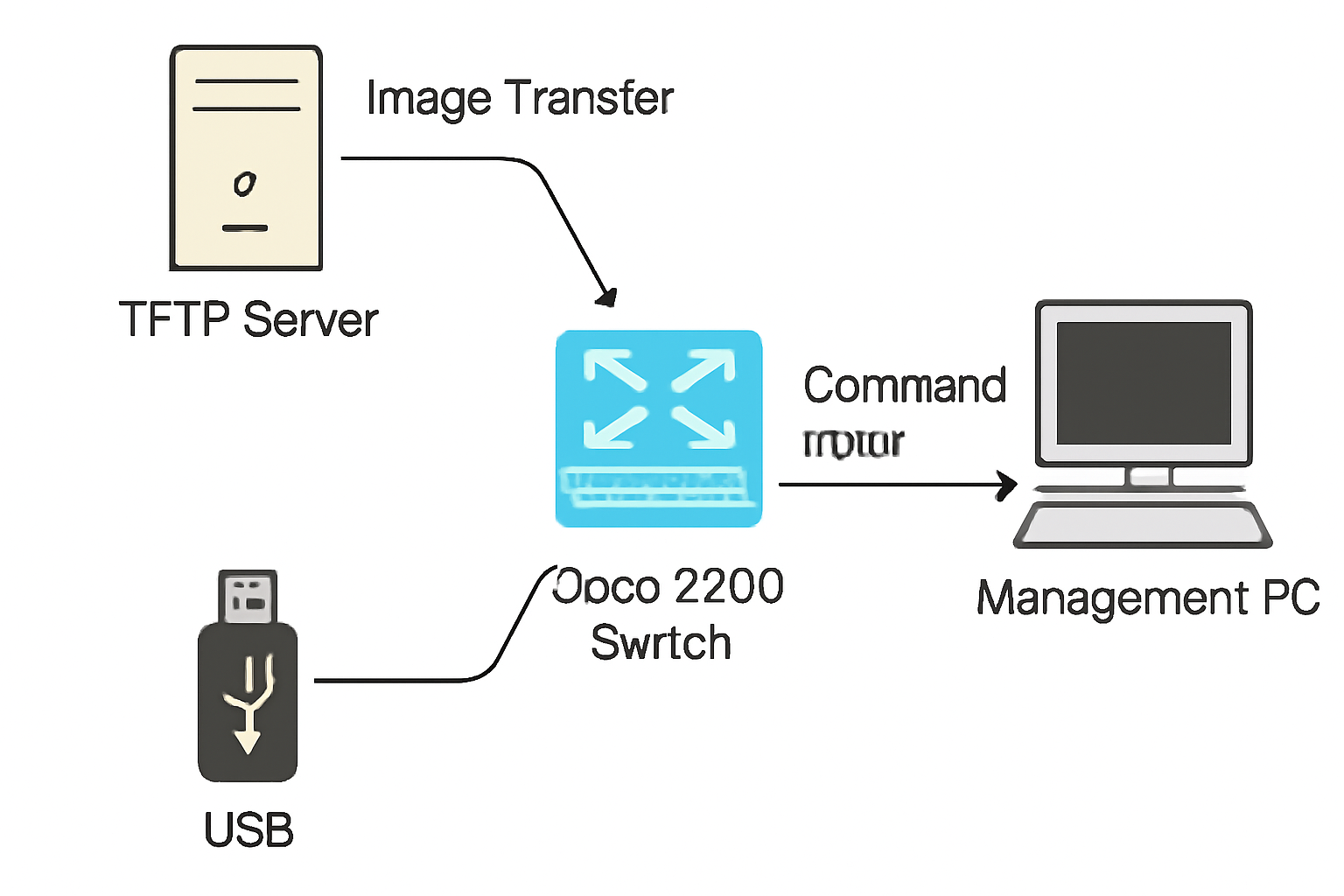
-
How to create web server on packet tracer 1. In this lesson we will learn about how to create first web page on cisco packet tracer tha...
-
Configuration of mail server on cisco packet tracer 1. In this tutorial we will learn how to set mail server on cisco packet trac...
-
How to set IOT(AC and Solar panel) on cisco packet tracer 1. In this lesson we will learn about adding IOT devices cisco packet tr...





Speed Test
ReplyDeletedo you want to test speed?
DeleteYou possess lifted an essential offspring..Blesss for using..I would want to study better latest transactions from this blog..preserve posting.. kündigung
ReplyDeleteTest cables after every new installation. https://www.bridgecable.com/
ReplyDelete