Read Best Story Books
2. Under this toolbar you will find
different types of TABs like File, Insert, Page layout, Data, Review and View.
Older version of Microsoft Excel 2007 and 2003, these tabs were call as Menu
bar.
3. In each Tab there are many commands
groups, for example in Home tab you will find many groups (Clipboard, Font,
Paragraph, Styles and Editing). In each groups there are certain types of
commands. For example, in Clipboard group (Paste, Cut, Copy and format Painter)
4. Below command groups, there is Name
Box. It shows where is your cursor in excel page, in which cell you are. As
you can see below cell is selected by E column and 5 Row. Name box is
representing E5
5. After Name Box, you will find
formula bar, formula bar is used to apply formula in cell. This can be minimized
and maximized after click below sign to formula bar.
6. Below formulae bar A, B, C, D that
are called Column Name and left side 1,2,3,4 that are called Rows name. If you
click any of column Name, the whole column will be selected same as applied to
Rows. If you select any Row name, the whole Row will be selected.
7. In the bottom of page, there are
sheets (sheet 1, sheet 2 and sheet 3). If you click on + sign it will increment
of sheets.
If you want to see all
sheet name in one location, there is an arrow sign left side of sheet name.
Just right click on it. It will show all sheet name.
8. In right bottom side of sheet, there
is Screen Zoom scroll bar. That can minimize and maximized after clicking – and
+ signs. But by this only sheet will be minimize and maximize. All Tabs will be
same.
9. There are also two scroll bar,
Vertical Scroll Bar and Horizontal Scroll Bar. That are used for screen
backward and forward, Screen up and Screen down.
10. There is up right side of workbook.
Three buttons for minimize and maximize of page, restore and close workbook.
11. Left side of screen, there is File
tab if click of on you will find some certain options (save, open, save as
etc). In some version of Microsoft excel, this tab was not present. It was as
office button.
12. In last but not least, if you want
write anything on excel sheet. How will you write? It is very simple. Just
click on any cell where do you want to write. And type from your keyboard what
you want.
Note: This is workbook. Let me tell you what exactly workbook is.
Workbook is collection of sheets which contains data.

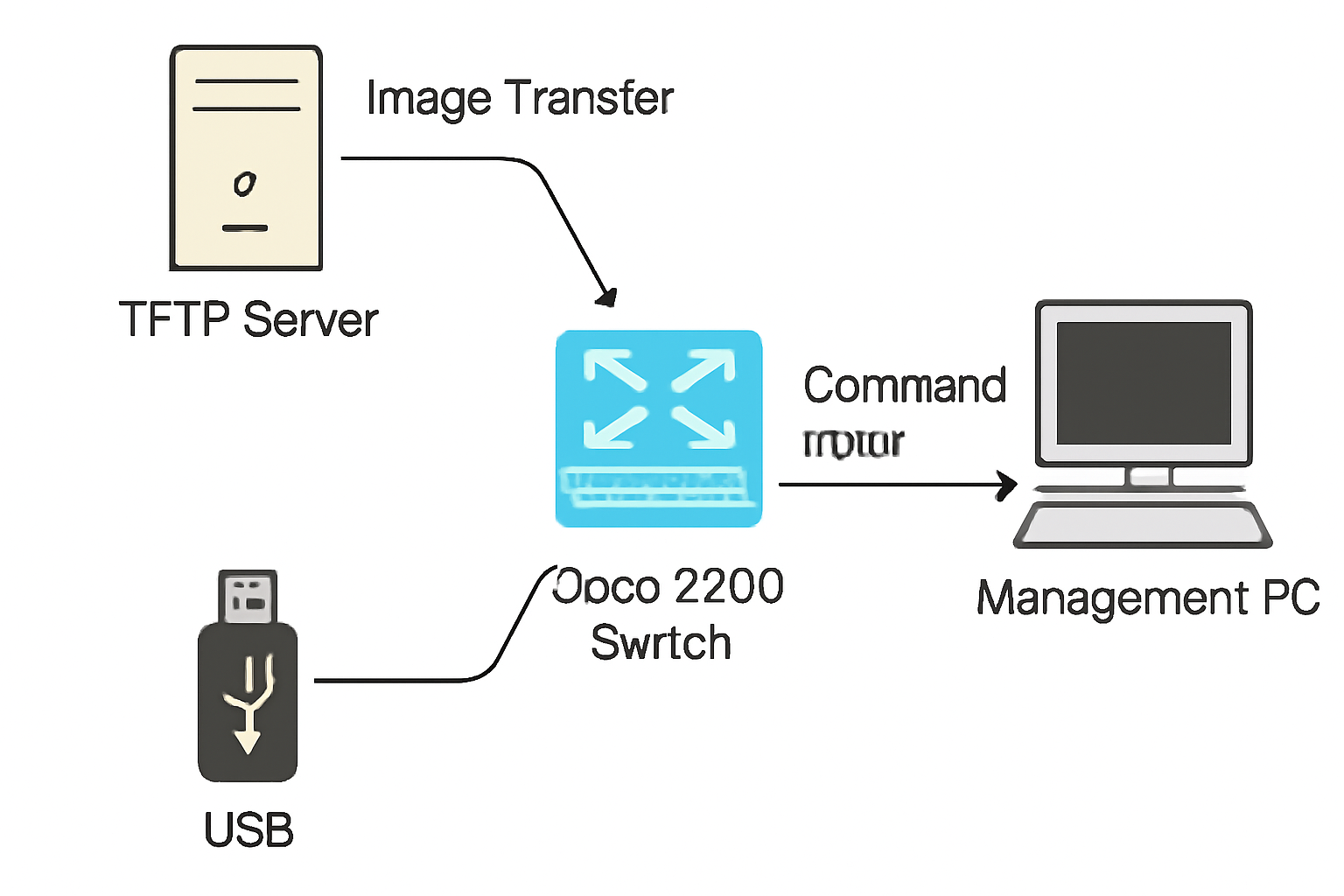














No comments:
Post a Comment