|
How to
configure Telnet in Cisco Packet Tracer?
1. In this chapter will learn how to
configure Telnet. Why do we create telnet? What is its use?
Telnet is for access network device from remote location. Let’s have an
example, there are two devices (one is in Delhi and another one is in Mumbai).
Both devices are very far away from each other. But network administrator can
access both devices with the help of Telnet from any location (it can Delhi,
Mumbai or Calcutta).
2. Here we have taken two devices which
are located in Delhi and Mumbai. Network administrator will access both Devices
from Kanpur.
3. In next step we provide IPs to each
device and port which are connected. I am assigning IPs (For PC 192.168.1.10
255.255.255.0, for Delhi router G0/0 port 192.168.1.1 255.255.255.0, for G0/1
port 192.168.2.1 255.255.255.0 and for Mumbai router G0/0 port 192.168.2.2
255.255.255.0).
4. Now we will configure telnet on both
layer 3 (routers) devices. As below in the picture.
Telnet configure is done at configuration mode, line vty 0 15 means how
many ports can be on device. Then we put password. Login is for it will ask
when your login with remote IP. Enable secret password is for enable mode
password.
5. Administrator from Kanpur location
can access both device from PC with the help of putty software. Let’s see how.
Suppose I am going to access Delhi Router. So I will put on putty telnet
192.168.1.1 It will ask for password. Enter password which was configured.
After entering password, we are able to do anything router. We can shut -unshut
ports, configuration of protocols and so more.
Same we can access Mumbai router. I hope you have understood. For any
concern, please comment on comment box.
|
|---|

Hi all, welcome to this blog—your space to turn networking knowledge into practical skills. Here, we learn, collaborate, and support each other in the evolving world of networks. Ask questions, share insights, and lend expertise to those in need. Together, we build a vibrant, helpful community where every voice matters. Let’s grow and discover together—your contributions make a difference!
How to configure Telnet in Cisco Packet Tracer?
Upgrade Cisco 9200 switch step by step
Here is a step-by-step guide to upgrading a Cisco Catalyst 9200 switch in Install Mode: Clean up inactive installations : Use the command i...
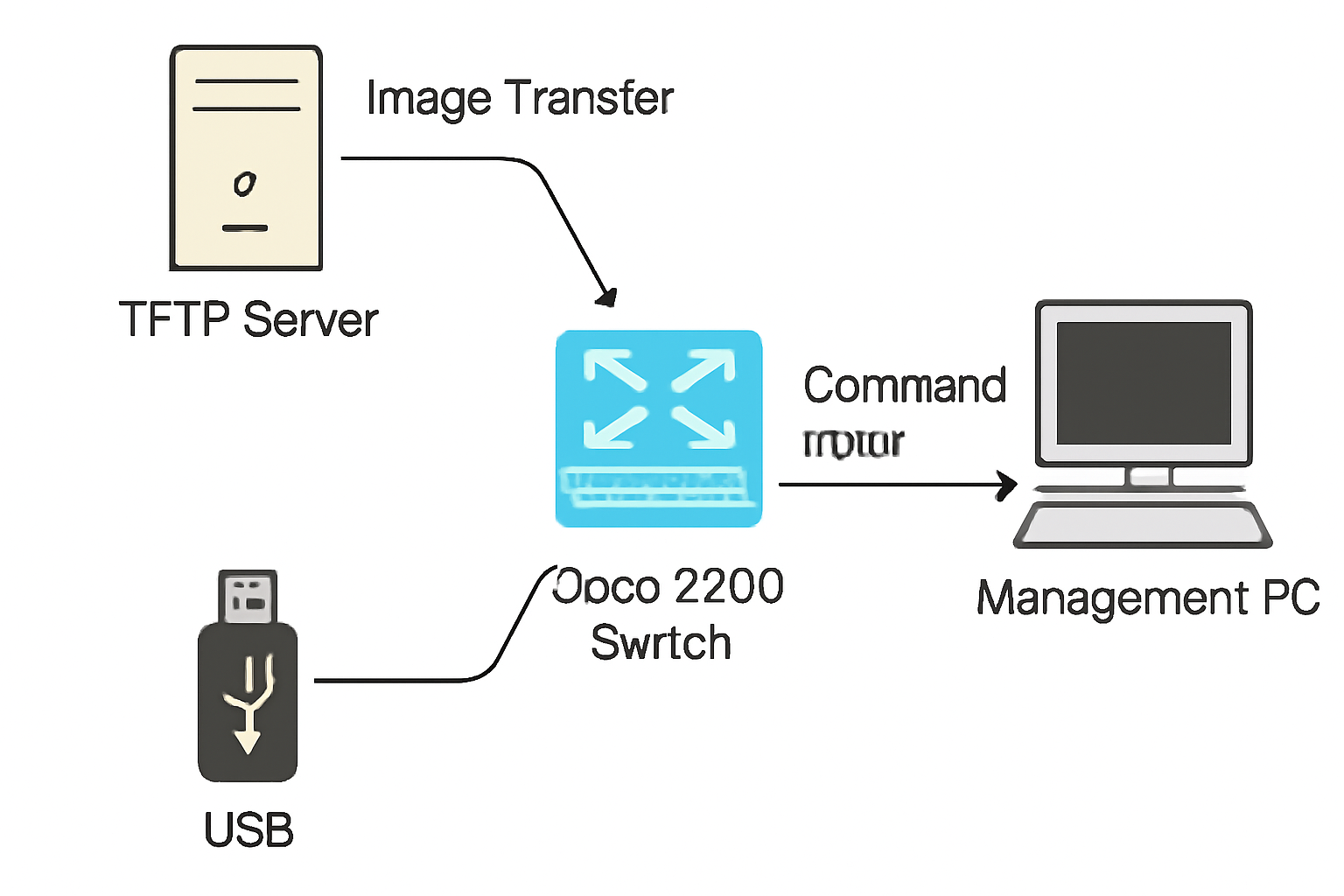
-
How to create web server on packet tracer 1. In this lesson we will learn about how to create first web page on cisco packet tracer tha...
-
Configuration of mail server on cisco packet tracer 1. In this tutorial we will learn how to set mail server on cisco packet trac...
-
How to set IOT(AC and Solar panel) on cisco packet tracer 1. In this lesson we will learn about adding IOT devices cisco packet tr...







