|
Creating DHCP server
3. Now we move to DHCP server on services Tab>DHCP. Service should
be on.
4. DHCP pool has been created, it is time to check PC is getting
dynamic IP or not.
5. PC is getting
successfully IP from DHCP server as given in below picture.
IF you have any query
feel free to ask me. Kindly comment on below comment box for any concern.
|
|---|

Hi all, welcome to this blog—your space to turn networking knowledge into practical skills. Here, we learn, collaborate, and support each other in the evolving world of networks. Ask questions, share insights, and lend expertise to those in need. Together, we build a vibrant, helpful community where every voice matters. Let’s grow and discover together—your contributions make a difference!
How to set dynamic IP address with the help of DHCP server
Upgrade Cisco 9200 switch step by step
Here is a step-by-step guide to upgrading a Cisco Catalyst 9200 switch in Install Mode: Clean up inactive installations : Use the command i...
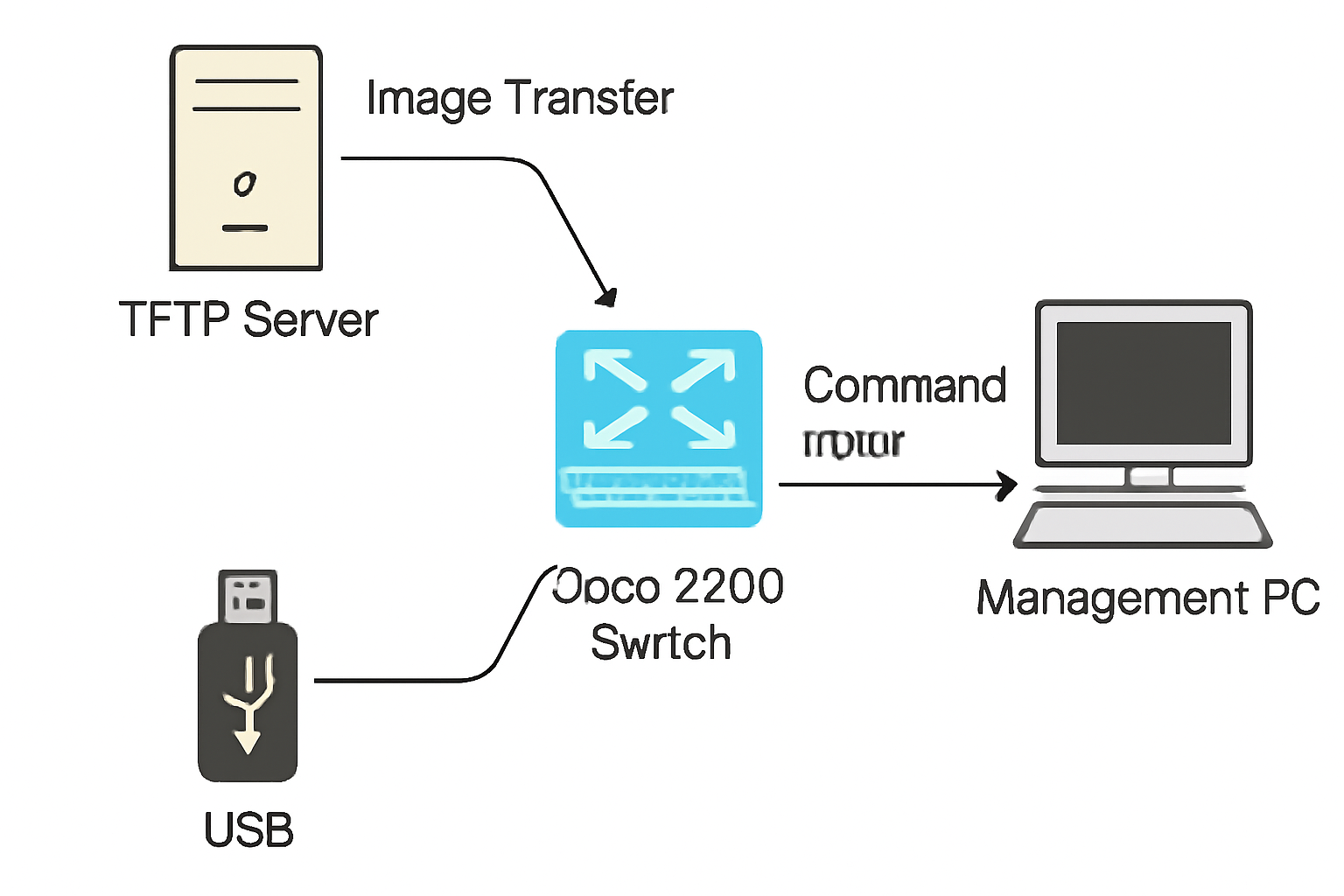
-
How to create web server on packet tracer 1. In this lesson we will learn about how to create first web page on cisco packet tracer tha...
-
Configuration of mail server on cisco packet tracer 1. In this tutorial we will learn how to set mail server on cisco packet trac...
-
How to set IOT(AC and Solar panel) on cisco packet tracer 1. In this lesson we will learn about adding IOT devices cisco packet tr...





